Wolfram Alpha Tool
Description
Wolfram Alpha is a powerful computational knowledge engine that provides precise calculations, mathematical analysis, and scientific data processing capabilities.
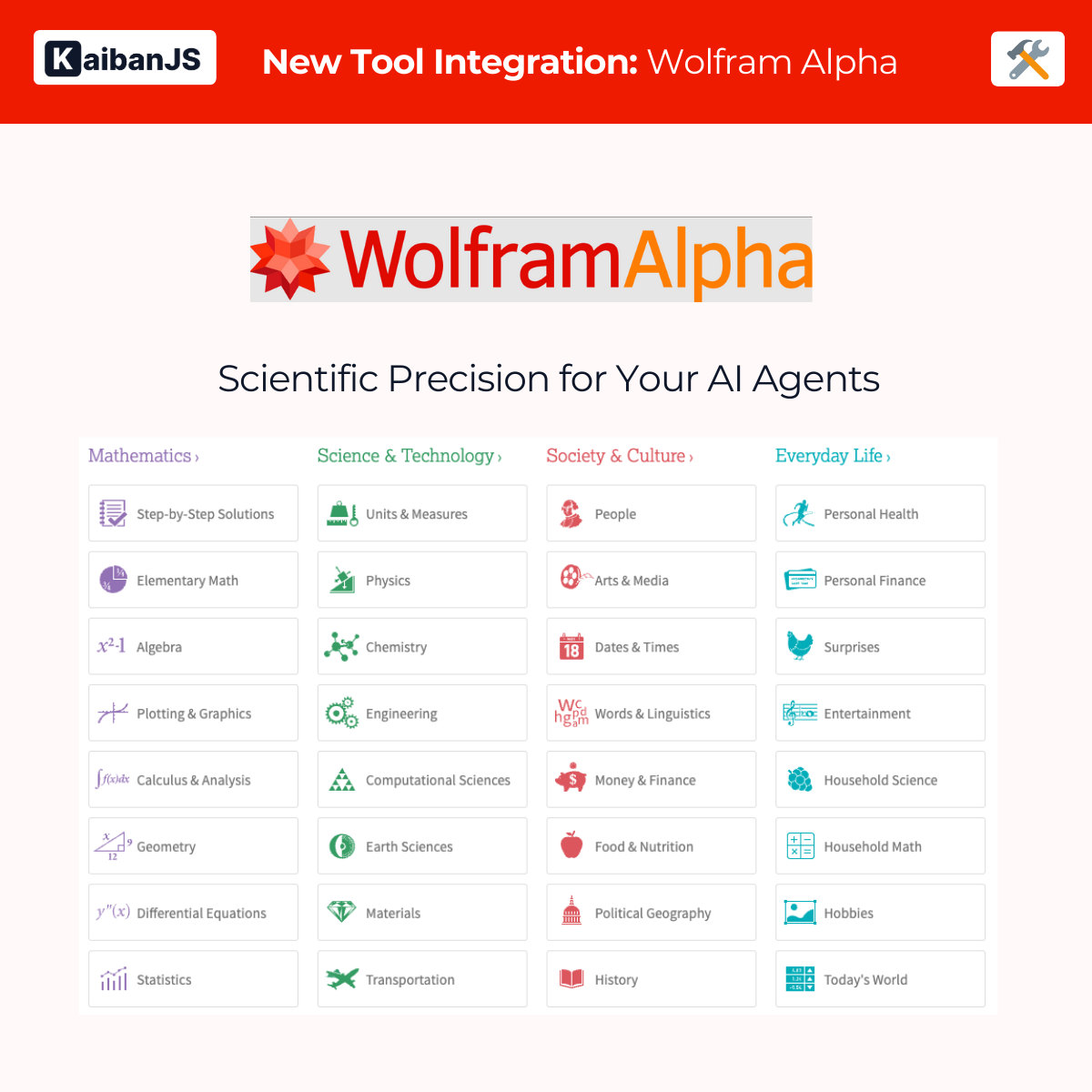
Try it in the Kaiban Board!
Want to see this tool in action? Check out our interactive Kaiban Board! Try it now!
Enhance your agents with:
- Mathematical Computations: Solve complex mathematical problems
- Scientific Analysis: Process scientific queries and calculations
- Data Visualization: Access visual representations of data
- Formula Processing: Work with mathematical and scientific formulas
Installation
First, install the KaibanJS tools package:
npm install @kaibanjs/tools
API Key
Before using the tool, ensure that you have created an App ID at Wolfram Alpha Developer Portal to enable computational functionality.
Example
Here's how to use the Wolfram Alpha tool to create a scientific computing team:
import { WolframAlphaTool } from '@kaibanjs/tools';
// Configure Wolfram tool
const wolframTool = new WolframAlphaTool({
appId: 'your-wolfram-app-id'
});
// Create computation agent
const mathScientist = new Agent({
name: 'Euler',
role: 'Mathematical and Scientific Analyst',
goal: 'Solve complex mathematical and scientific problems',
background: 'Advanced Mathematics and Scientific Computing',
tools: [wolframTool]
});
// Create a team
const team = new Team({
name: 'Scientific Computing Team',
agents: [mathScientist],
tasks: [/* your tasks */],
inputs: {
query: 'Calculate the orbital period of Mars around the Sun'
}
});
Parameters
appIdRequired. The App ID generated from Wolfram Alpha Developer Portal. Provide your App ID directly as a string.
We Love Feedback!
Is there something unclear or quirky in the docs? Maybe you have a suggestion or spotted an issue? Help us refine and enhance our documentation by submitting an issue on GitHub. We're all ears!