TextFile RAG Search Tool
Description
TextFile RAG Search is a specialized tool that enables semantic search capabilities within plain text files. It's designed to process and analyze text documents efficiently using RAG technology.
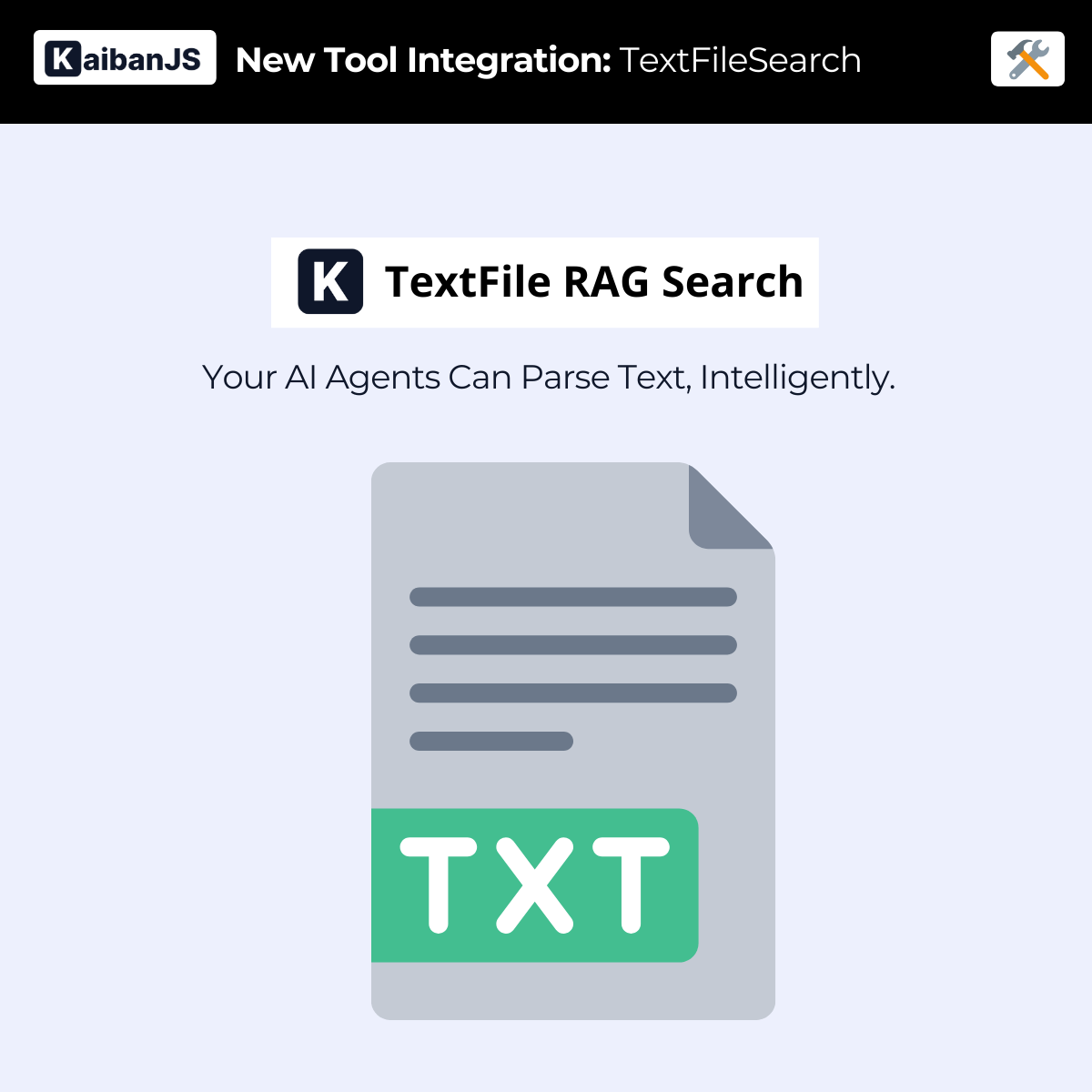
Enhance your agents with:
- Text Processing: Efficient analysis of plain text documents
- Smart Chunking: Intelligent text segmentation for optimal results
- Semantic Search: Find relevant information beyond keyword matching
- Flexible Integration: Easy integration with existing text workflows
Installation
First, install the KaibanJS tools package:
npm install @kaibanjs/tools
API Key
Before using the tool, ensure you have an OpenAI API key to enable the semantic search functionality.
Example
Here's how to use the TextFileSearch tool to enable your agent to search and analyze text content:
import { TextFileSearch } from '@kaibanjs/tools';
import { Agent, Task, Team } from 'kaibanjs';
// Create the tool instance
const textSearchTool = new TextFileSearch({
OPENAI_API_KEY: 'your-openai-api-key',
file: 'https://example.com/documents/sample.txt'
});
// Create an agent with the tool
const textAnalyst = new Agent({
name: 'Sarah',
role: 'Text Analyst',
goal: 'Extract and analyze information from text documents using semantic search',
background: 'Text Content Specialist',
tools: [textSearchTool]
});
// Create a task for the agent
const textAnalysisTask = new Task({
description: 'Analyze the text file at {file} and answer: {query}',
expectedOutput: 'Detailed answers based on the text content',
agent: textAnalyst
});
// Create a team
const textAnalysisTeam = new Team({
name: 'Text Analysis Team',
agents: [textAnalyst],
tasks: [textAnalysisTask],
inputs: {
file: 'https://example.com/documents/sample.txt',
query: 'What would you like to know about this text file?'
},
env: {
OPENAI_API_KEY: 'your-openai-api-key'
}
});
Advanced Example with Pinecone
For more advanced use cases, you can configure TextFileSearch with a custom vector store:
import { PineconeStore } from '@langchain/pinecone';
import { Pinecone } from '@pinecone-database/pinecone';
import { OpenAIEmbeddings } from '@langchain/openai';
const embeddings = new OpenAIEmbeddings({
apiKey: process.env.OPENAI_API_KEY,
model: 'text-embedding-3-small'
});
const pinecone = new Pinecone({
apiKey: process.env.PINECONE_API_KEY
});
const pineconeIndex = pinecone.Index('your-index-name');
const vectorStore = await PineconeStore.fromExistingIndex(embeddings, {
pineconeIndex
});
const textSearchTool = new TextFileSearch({
OPENAI_API_KEY: 'your-openai-api-key',
file: 'https://example.com/documents/sample.txt',
embeddings: embeddings,
vectorStore: vectorStore
});
Parameters
OPENAI_API_KEYRequired. Your OpenAI API key for embeddings and completions.fileRequired. URL or local path to the text file to analyze.embeddingsOptional. Custom embeddings instance (defaults to OpenAIEmbeddings).vectorStoreOptional. Custom vector store instance (defaults to MemoryVectorStore).chunkOptionsOptional. Configuration for text chunking (size and overlap).
We Love Feedback!
Is there something unclear or quirky in the docs? Maybe you have a suggestion or spotted an issue? Help us refine and enhance our documentation by submitting an issue on GitHub. We're all ears!